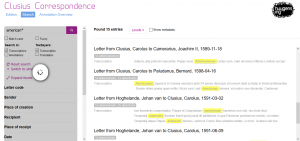Display of the edition
The actual edition of the correspondence is displayed under the tab Edition.
The edition consists of three panels: the scan of the original letter (when available), the text of the transcription (when available), and the annotation.
You can add or exclude panels (such as scans of additional pages or the address leaf; or another text layer when a translation is available), by selecting the Panels button in the upper right.
You can consult detailed information on the letter, by selecting the Metadata button in the upper left.
Faceted search
You can define a specific set of letters using a faceted search in the Search screen.
In this way you can easily find a letter, or a set of letters, by facets such as letter code, sender, receiver, place, language, shelf mark. Or you can search for letters with scans (using the facet Image courtesy), or for letters which are not transcribed yet.
Full-text search
In the search screen, you can also perform a full-text search through about a thousand transcribed letters (and a few translations).
It is possible to select search action in the transcriptions, translations and annotations, or only in one of these text layers. You can broaden your search using wildcards (*, ? etc.) and Boolean searches (AND, NOT, OR).
The results will be displayed on the right, with the found words highlighted in yellow. You can adjust the display of the results by changing the order of the metadata levels (for example order by time, or by sender).
Annotation overview
eLaborate also offers the possibility to browse through all categorized annotations, by using the tab Annotation overview.